 We know how frustrating it is to constantly be worrying about your mobile devices dying. You know playing on your hundred apps can drain your battery, but most of the time, you don’t even know what’s draining your battery. There are a few tips and tricks to help save the battery, or at least make it last five minutes longer. Start by checking your battery use. To do so open settings, general, usage battery usage. You’d be surprised to see what’s constantly running in the background on your phone.
We know how frustrating it is to constantly be worrying about your mobile devices dying. You know playing on your hundred apps can drain your battery, but most of the time, you don’t even know what’s draining your battery. There are a few tips and tricks to help save the battery, or at least make it last five minutes longer. Start by checking your battery use. To do so open settings, general, usage battery usage. You’d be surprised to see what’s constantly running in the background on your phone.
Tips and Tricks
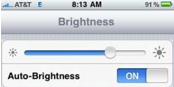 Your Screen
Your Screen
The screen is the number one battery killer of your phone. The easiest way to minimize battery drainage from your screen is to turn your brightness down. Automatic brightness can cause the screen to use more battery than you want. Try also setting your screen to turn off after 20 seconds of no use. Wi-Fi, Cellular Data, and Bluetooth
Wi-Fi, Cellular Data, and Bluetooth
If you have your Wi-Fi on and aren’t connected to a network, your battery will quickly drain while it’s searching for a network to connect to. If your Wi-Fi is on, make sure you’re actually connected to a Wi-Fi network. Next, try turning data on only when you need it. (This will help you from going over your amounted data each month too). Constantly having your Bluetooth on also drains the battery quickly. Make sure to only have it on when you need to actually connect to something.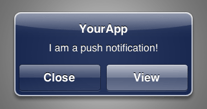 Push Notifications and Push Email
Push Notifications and Push Email
Push email is when your phone actively and constantly transfers emails. As soon as your mail carrier receives an email, your phone bings. Try opting out of this option and manually check for emails every so often- you’d be surprised how much battery this saves. Connecting this tip to the previous, every time your phone gets a notification, your screen lights up. Chances are, most push notifications annoy you anyway, so turn off push notifications found under settings, notifications.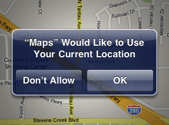 Location Services
Location Services
Locations services are constantly running in the background, and chances are, 90% of the apps running locations services don’t need them to function properly. While most apps only have two options (always or never), some apps allow you to set location services to “while using the app.” Location services can be found under settings, privacy, location services.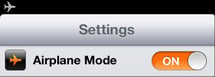 Airplane Mode
Airplane Mode
Our last tip involves actually charging your device. If you toggle your device to airplane mode while charging, it will charge faster than usual. You will have to deal with the loss of connectivity for a little bit, but it may be worth it if you need to charge your device quickly.

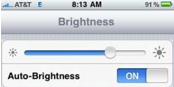 Your Screen
Your Screen Wi-Fi, Cellular Data, and Bluetooth
Wi-Fi, Cellular Data, and Bluetooth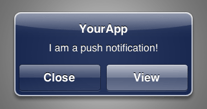 Push Notifications and Push Email
Push Notifications and Push Email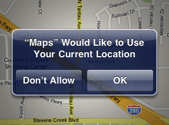 Location Services
Location Services 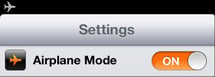 Airplane Mode
Airplane Mode 









