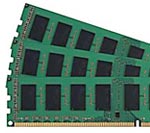 Upgrading your server memory may seem like a daunting task but don’t fret, it’s arguably the easiest way to upgrade your server! Whether you need more memory to handle intensive tasks or one of your old memory modules failed, here are a few easy tips to make sure everything runs smoothly. First you’ll want to do some research. While updating your memory is relatively easy, you always want to make sure you’re using the correct module for your system and installing the module correctly. For example, the third Generation of Dell’s PowerEdge 1950 can take up to 64GB of RAM but the first and second Generations of that system can only hold up to 32GB. This information is readily available in your server manual.
Upgrading your server memory may seem like a daunting task but don’t fret, it’s arguably the easiest way to upgrade your server! Whether you need more memory to handle intensive tasks or one of your old memory modules failed, here are a few easy tips to make sure everything runs smoothly. First you’ll want to do some research. While updating your memory is relatively easy, you always want to make sure you’re using the correct module for your system and installing the module correctly. For example, the third Generation of Dell’s PowerEdge 1950 can take up to 64GB of RAM but the first and second Generations of that system can only hold up to 32GB. This information is readily available in your server manual.
We recommend thinking long-term and purchasing the maximum amount of memory your budget can buy for your server. That way you won’t have to waste money in a few years when you need another upgrade.
Buy refurbished to save money. If a memory module is going to fail, it will most likely be in the first 30 days of use. Luckily, ServerMonkey tests everything that leaves our warehouse to make sure it’s good to go. If your module does happen to fail, we cover it with our 90 day warranty.
HOW-TO: Upgrade Server Memory
Recommended Posts:
- VIDEO: Inside a Dell PowerEdge 2950 server
- Servers 101: How to Buy a Server
- Servers 101: Server Overheating and Prevention Tips
- Wrapping up 2012 for server and storage companies











