Servermonkey.com now has a RAID calculator for your ease and convenience to assist in your planning. When you go to customize a server, you now have endless options right on the screen. You’ve always had your choice of chassis and CPUs, and now you can even add additional RAIDs with various RAID levels, and more. For each additional change you make, the price of your configuration changes as well- the calculator will add or subtract the given amount to the final cost. Here’s the breakdown:
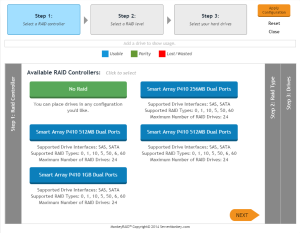
Step 1: Select your server.
Step 2: Select your CPU and memory options.
Step 4: Click on the available RAID controller you would like to add and click next to proceed.
Step 3: Click on Open Raid Calculator.
Step 5: Click on the RAID level you would like to select.
Step 6: Click on the available hard drive(s) you would like to add.
Step 7: Click Apply Configuration.
Remember with each change you make, the price of your server automatically updates, meaning the price you see in red is your current “price as configured.” Try out the calculator on the HP ProLiant DL160 G6 4-port today!











