 We know you can encounter many web errors when browsing the internet. Most internet users have no idea what they mean and just get about their business, searching the next site. The Monkeys are here to break it down for you. 404 Not Found
We know you can encounter many web errors when browsing the internet. Most internet users have no idea what they mean and just get about their business, searching the next site. The Monkeys are here to break it down for you. 404 Not Found
A 404 error is the most common web page error. It means the page you’re trying to access does not exist. The page was either moved, removed, or you misspelled or mistyped the link. Try searching for the website. This will either lead you to what you’re looking for or confirm it no longer exists. Many website owners now create custom 404 pages. Some of our favorites are Google, Spiceworks, Lego, and Magnt.
Server Not Found
A server not found error occurs when the browser cannot find the website you are trying to access. You could have mistyped the address, or the DNS server is down. If you’re looking to troubleshoot, you want to make sure the website will not open in all browsers. If just one specific browser will not fetch the site, try clearing your cookies and cache. If all browsers will not load the site, check your firewall and proxy settings to check they aren’t misconfigured; they could be blocking connections to the Internet.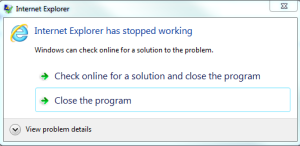
Unable to Connect
The unable to connect error is quite similar to the server not found error. With this message, your browser has connected to the DNS server but the browser did not receive the response from the website’s servers when it tried to connect. The website could be down or experiencing problems.
Certificate Error
Certificates are presented to prove the website is legitimate- it enables a secure connection with the site. A certificate error indicates a problem with HTTPS encryption, and since it is an HTTPS issue, you won’t see this error with an HTTP site. When the error pops up, you have the option to ignore the error and continue. Usually, the address bar will turn red and the error will appear in the security status bar. It is highly recommended that you do not continue to the site.
We recommend clearing the cookies and cache on your browser. A lot of times this can help clear up any errors you may be experiencing on the web. Are there any errors you’ve hit recently that we haven’t explained? Let us know in the comments below, and we’ll clarify what they mean!











