Tuesday Microsoft unveiled the newest iteration of its operating system, Windows 10.
First things first though, the game-changing name change. Most people assumed that the newest release of Windows would appropriately be named Windows 9. But Microsoft pulled a fast one on us and skipped right over 9 and went for 10. Maybe the perfect 10? Maybe Microsoft wanted to get as far away from Windows 8 they jumped a whole number? Whatever the case, those obsessed with perfect sequential order are surely in distress.  At first glance, 10 seems to be the perfect love child of Windows 8 (those tiles) and the more widely deployed and familiar Windows 7 operating systems. Microsoft also describes Windows 10 as the “most comprehensive platform ever” by offering a customizable experience across a broad range of hardware, in a single product system. PC’s, laptops, tablets, phablets, and phones will all be able to run on 10.
At first glance, 10 seems to be the perfect love child of Windows 8 (those tiles) and the more widely deployed and familiar Windows 7 operating systems. Microsoft also describes Windows 10 as the “most comprehensive platform ever” by offering a customizable experience across a broad range of hardware, in a single product system. PC’s, laptops, tablets, phablets, and phones will all be able to run on 10.
Features: Some new, and not so new, features include the reintroduction of the start button on the start menu, an upgrade of the Command Prompt, and new productivity tools like “Task View”, “Snap Assist”, and “Continuum”. The start menu now features the traditional start button and the tiles introduced in Windows 8 featured on the side. An additional feature on the start bar is the universal search that pulls results directly from the web.

Task view, located on the task bar,encourages multitasking by allowing users to set up different desktops for work, home, and more and letting them switch apps between them. This will also include virtual desktops.
Snap Assist allows users to select similar windows to snap alongside other apps. And up to four apps or windows can be snapped to the four corners of the desktop, according to Microsoft VP of Operating Systems, Joe Belfiore.


Continuum is a feature that converts two-in-one devices from touch to mouse and keyboard, seamlessly. When peripherals like a keyboard and mouse are connected, the UI is in desktop mode. When detached, the UI changes to a Windows 8 style tiled menu. As for the new
Command Prompt upgrade, you can now paste directories directly using ctrl+v shortcut. Mind. Blown.
Microsoft has also opened the door for early feedback of Windows 10. The new Windows Insider Program
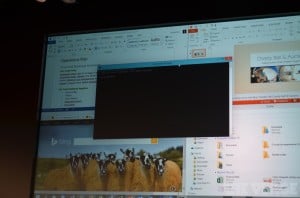
will allow experienced Windows users to offer feedback before the 10 release in late 2015.
Photos courtesy of TheVerge.com.











